October 18, 2017
|
Author: Jonathan Fouch
Disclaimer: this post is strictly for informational purposes and does not constitute legal advice. Readers should consult an attorney regarding their specific legal situation as it may require more complex analysis or the consideration of additional information. Also, keep in mind that Facebook’s policies discussed below are subject to change at any time.
Nearly everyone has a Facebook account these days. In fact, almost a third of humanity is on the social media platform.
If you have been on Facebook for some time now, you will have likely encountered a profile of someone who has died. With current estimates claiming that over 8,000 Facebook users die each day; this has become a phenomenon that will likely grow exponentially in years to come. In theory, that’s over 2,920,000 users each year and 29,200,000 users each decade. By one statistician’s estimate, there will be more deceased people on Facebook than the living by the turn of the century.
In many cases, little attention is paid to the account once the person dies. It stays open, which can cause mixed emotions for some families. Facebook tends to send reminders for birthdays or friendship milestones; these reminders can be painful to some if it serves as a reminder of their deceased loved one.
Most of our clients have chosen to implement an estate plan that includes a trust and/or a will; therefore they will have responsible individuals managing their affairs post-death (called ‘fiduciaries’.) As we’ll discuss below, fiduciaries have the power to ask Facebook to shut accounts down.
As an estate planning law firm, we believe you should have more say on what happens to your Facebook account when you pass away. In this post, we hope to illuminate some of your options.
The quickest and easiest option is to tell Facebook to permanently delete your account after you pass away. Once Facebook is notified of your death by either your family or fiduciaries, they can permanently delete the account. To set your account up to be deleted once you pass, simply log into Facebook and complete the following steps:
Again, this is the quickest and easiest option. However, a drawback is that your family may lose memories of you (e.g. posts, photos) if your profile is deleted before they can save these items.
If you do not tell Facebook to delete your profile, they will ‘memorialize’ your account upon being notified of your passing by your family or fiduciaries.
A memorialized account will stay active, but it will change in the following ways per Facebook:
Although no one can log into a memorialized account, Facebook allows you to nominate a ‘legacy contact’ who can manage your memorialized account through their own login. For example, a legacy contact can write a pinned post for your profile (perhaps to share a final message), respond to new friend requests, and update your picture and cover photo.
Here are some things you should know about the legacy contact: First, Facebook will not give anyone else the ability to do these things to a memorialized account due to their strict privacy policies. Second, Facebook will not appoint a legacy contact after you have passed away, even if contacted by an estate fiduciary or your family. Therefore, you must appoint a legacy contact while you are still alive. Third, your legacy contact must be a Facebook user and they must accept being your legacy contact.
To add a legacy contact:
Memorialized accounts can still be deleted. Doing so is easy for your legacy contact; he or she can log in and simply choose to delete your account.
If you have an estate plan with our firm, the Michigan Fiduciary Access to Digital Assets Act (passed last year) gives your fiduciaries the ability to reach out to Facebook to have your memorialized account deleted. Your fiduciaries simply have to submit proof that they have authority and that you have passed away (click here for details).
Interestingly enough, according to interpretations of the Michigan Fiduciary Access to Digital Assets Act, the legacy contact’s authority will override the authority of your estate plan fiduciaries with regard to the management of your Facebook account. If you have an estate plan with our firm and wish to nominate a legacy contact on Facebook, this is something you should keep in mind. For example, to make things easier, you may want your Facebook legacy contact and your trustee to be the same person. Alternatively, you may want a different person managing your Facebook page. It is up to you.
Although most of our readers have estate plans, if all else fails and you pass away without an estate plan or legacy contact, your verifiable immediate family members can also contact Facebook and request to have your memorialized page be taken down.
If you do not want your legacy contact or fiduciaries rummaging through your private Facebook messages, keep in mind that Facebook’s current policy is to let no one – including your legacy contact – read your messages. Furthermore, Facebook currently does not let anyone log into your account as you, remove any of your friends, or remove/change past posts, photos and other things shared on your timeline. This is something to keep in mind as you decide the fate of your account.
Ultimately, you must decide how your Facebook account should be handled post-death. Some may choose to have their profile deleted, but we imagine many would be more comfortable with the memorialized option. Your profile stays up, people can save your pictures (perhaps for your memorial service), and your legacy contact, your estate plan fiduciaries, or your family can work with Facebook to have the profile taken down at a later time.
If you want a specific person to manage your memorialized account, it would be best to use Facebook’s legacy contact feature. Facebook gives your legacy contact a bit more flexibility with your Facebook account than they would give your fiduciaries or immediate family.
Finally, remember that Facebook will only activate deletion or memorialization if they are contacted. If you have an estate plan, it is likely that you will have responsible individuals managing your affairs. These individuals will likely remember to contact Facebook. However, it might not hurt to leave a reminder.
October 16-22 is National Estate Planning Awareness Week. To honor this occasion, we are offering a limited-time 15% off promotion for anyone who wants to get their will, trust, and powers of attorney done.
Simply contact us before the week’s end to set up a free, no obligation consultation with one of our attorneys at one of our many locations across the State of Michigan.
If you decide to implement an estate plan consisting of a will, trust, and powers of attorney, we will reduce our retainer fee by 15%. To get started, simply email us at [email protected] or call one of our four main offices listed on our contact page. Note that this discount cannot be used in conjunction with existing discounts.
Facebook FAQ on memorialized accounts: https://www.facebook.com/help/1506822589577997/
AARP article on memorialized accounts: https://www.aarp.org/home-family/personal-technology/info-2017/what-happens-facebook-after-death-fd.html
Newsweek article – deceased users will outnumber living by 2098: https://www.newsweek.com/dead-facebook-users-will-outnumber-living-2098-434682
BBC article – statistics on deceased Facebook users: https://www.bbc.com/future/story/20160313-the-unstoppable-rise-of-the-facebook-dead
Jonathan Fouch is the Chief Technology Officer of Shea Aiello, PLLC, a position that combines his passion for technology and the law. His previous positions at the firm include being an Operations Manager and a Paralegal. In 2011, he co-founded a nonprofit that provided free college counseling to over 100 youth in Detroit. He has a B.A. from Oakland University, where he studied history and German language.
The information in this blog post is based on general legal and tax rules and is strictly for informational purposes only. It is not intended as legal or tax advice. Readers should consult their own legal and tax advisors as to their specific legal or tax situation as it may require more complex analysis, or the consideration of other information.

Author: Lisa Valencia
Many people use joint ownership strategies for their assets in lieu of a Will or a Trust, or name beneficiaries directly on assets as a method to avoid probate...
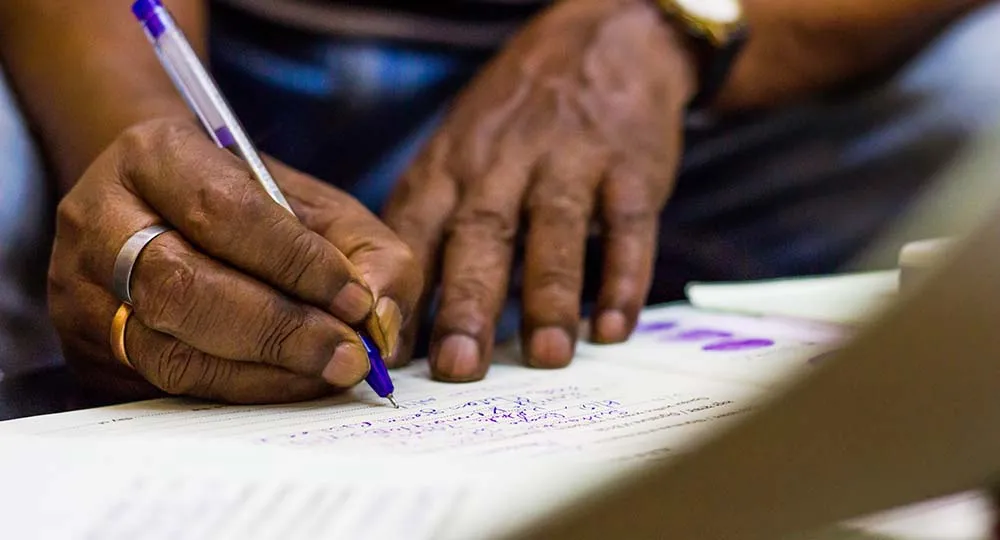
Author: Lisa Valencia
One of the biggest misconceptions about a Will is that it avoids the probate court system. The other common misconception is that whatever you write in your Will determines...

Author: David J. Shea
The IRS has just released the new inflation-adjusted exemption amounts for estate tax, gift tax, and generation-skipping transfer (GST) tax for 2025, and they’re higher than ever. But time...